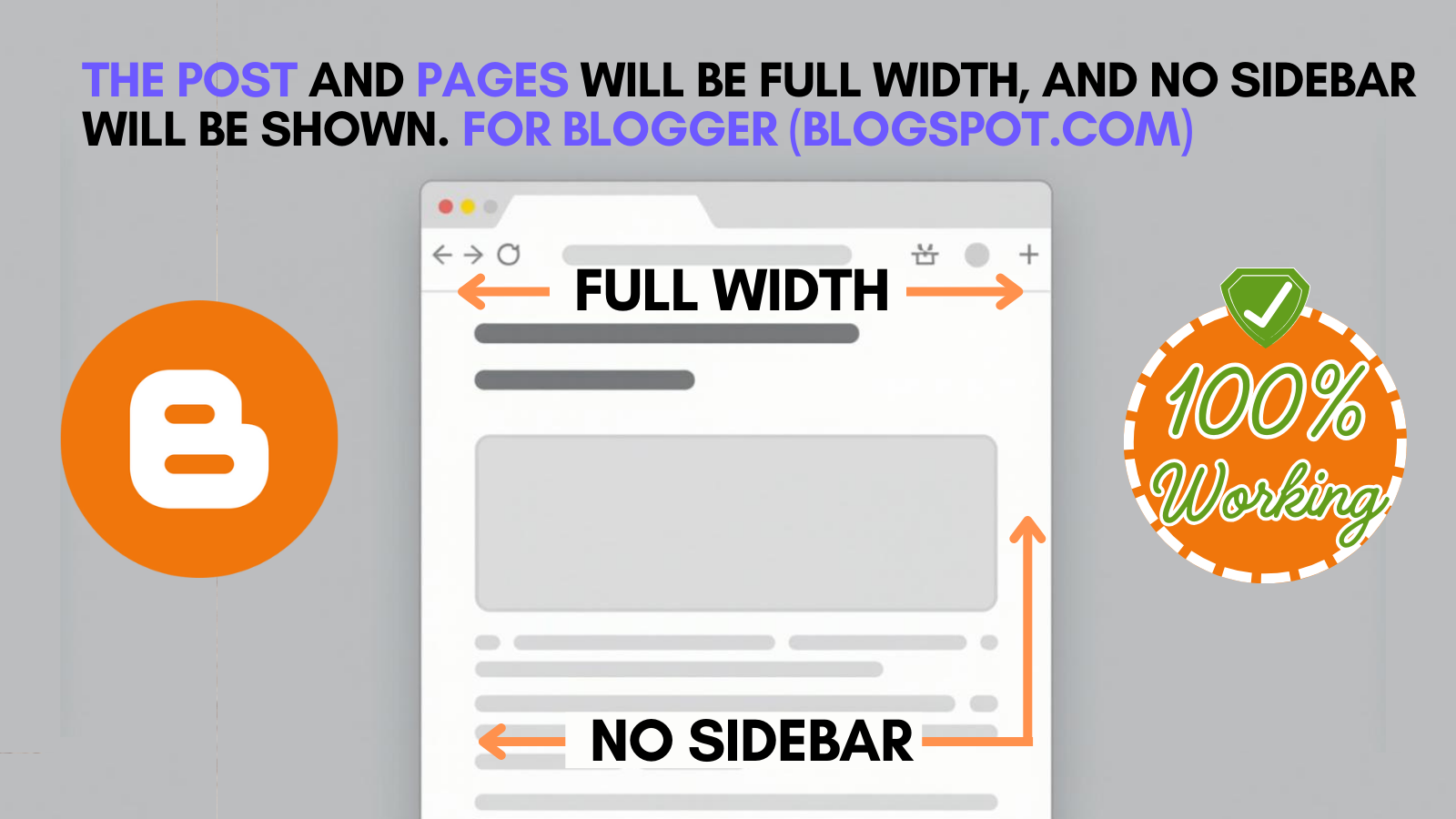
Blogger.com Theme full width just like in WordPress, without showing the slider. 100% working for any Blogger Theme.
How to Make Your Blogger Theme Full Width (Just Like WordPress)
This comprehensive guide will walk you through the process of converting your Blogger.com theme into a full-width layout similar to WordPress, without including the slider. This technique is applicable to any Blogger theme and guarantees a modern and professional appearance for your site. By following these straightforward instructions, you'll learn how to change the container width, tweak the CSS for a full-width view, eliminate the sidebar, and make sure your content stretches across the entire screen. Whether you're new to Blogger or have experience, this tutorial will assist you in creating a sleek, full-width design that is responsive on all devices. Save time and improve your blog's look with this foolproof solution!
Step 1: Locate and Modify the Container Width
<b:skin> (CSS section of the theme)XML Code
<Variable name="outerContainer.width" description="Container Width" type="length" default="1178px" min="1178px" max="1378px" value="1178px"/>
XML Code
<Variable name="outerContainer.width" description="Container Width" type="length" default="100%" min="100%" max="100%" value="100%"/>
Search for:
CSS Code
.container {
position: relative;
max-width: 1080px;
width: 1080px;
}
CSS Code
.container {
position: relative;
max-width: 100%;
width: 100%;
}
Search for:
CSS Code
#outer-wrapper {
position: relative;
overflow: hidden;
width: 100%;
max-width: 100%;
margin: 0 auto;
}
max-width value (e.g., max-width: 1178px;), replace it withCSS Code
max-width: 100%;
Search for:
CSS Code
<style>
/* Container */
.code-container {
position: relative;
background: #ffffff;
border: 1px solid #dcdcdc;
border-radius: 8px;
padding: 10px;
margin: 20px 0;
box-shadow: 0 2px 4px rgba(0, 0, 0, 0.1);
}
</style>
Replace it with:
Find:
CSS Code
.item-view #feed-view {
width: 100%;
float: none;
}
CSS Code
#sidebar-container {
position: relative;
float: right;
width: $(sidebar.width);
box-sizing: border-box;
padding: 0;
}
Replace it with:
CSS Code
#sidebar-container {
display: none;
}
Step 5: Save & Test
- Click Save Theme in Blogger.
- Open your website on mobile, tablet, and desktop to check if the pages are full-width.
Final Result
✅ Your Blogger website pages will now be full width on all devices, just like WordPress.
✅ The sidebar is removed to ensure full-screen content display.


Please do not enter any spam links in the comment box.